Frequently Asked Questions
Here is a list of frequently asked questions. Before asking a question, make sure the answer does not appear already below.
- ttMaps does not work
- ttMaps does not appear in the TomTom menu
- Since I installed ttMaps, the TomTom help icon has disappeared
- ttMaps does not start
- ttMaps works for a few seconds, then stops
- I have added a map, but it does not appear in the list shown by ttMaps
- I have added a map, it is shown in the list, but does not appear (black screen)
- Some maps are shown in green
- Some maps are shown in red
- Can you provide more detailed maps?
- Is it possible to display menus and messages in my language?
- The compass does not move!
- I have a map whose projection/datum is not supported by ttMaps
- Is it possible to automatically launch ttMaps at startup ?
- Is it possible to entirely devote the TomTom to ttMaps ?
- There is not enough available space in the TomTom memory
- The battery charge level is not displayed
- The TomTom reboots when importing a large POI file
ttMaps does not work
Please read this document.
ttMaps does not appear in the TomTom menu
Make sure the SD card has a directory SdkRegistry, and that it contains the files ttmaps.cap and ttmaps.bmp. If you are using version 7.54 of TomTom software or later, on some models, it is necessary to create a personalized menu. To learn more, read for example http://home.comcast.net/~spheasant1/TTMenu_custom.html .
Since I installed ttMaps, the TomTom help icon has disappeared
It is a problem that arose with the version 7 of the TomTom software. There is no known solution, but a plugin (Menu TT) toggles between the original menu and the customized menu.
ttMaps does not start
Check the contents of the SD card. The directory tree should look like this:
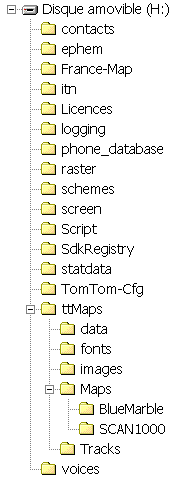
Make sure the Tracks directory exists. If it has not been created, you have probably used a bad archive manager to decompress the files.
Look at the contents of the ttmaps.log, where error messages are recorded. Look for error messages near the end of the file.
ttMaps works for a few seconds, then stops
In case of problems, ttMaps displays error messages. To read them, you must:
- Either launch ttMaps from a serial console or BlueTooth
- Either redirect error messages to a file
I created a special version of the script runttmaps.sh to facilitate debugging. Information is written to the file ttmaps.log, its contents will help me to better understand the origin of the problem.
I have added a map, but it does not appear in the list shown by ttMaps
You've probably forgotten to index the maps, or not installed it in a subfolder of the Maps folder.
I have added a map, it is shown in the list, but does not appear (black screen)
Get information on the tile (Maps management menu), and make sure the coordinates of the upper left and lower right corner are correct. Generally, the West limit is lower than the East limit, and the North limit is higher than the South limit.
Some maps are shown in green
This color indicates that the map covers the area applied for, but it is not available at the current zoom level. Press the button Zoom- until the map appears. This problem can produce if you use maps or photos whose tiles don't have the same resolution.
If you calibrate your own maps, make sure that all the tiles have exactly the same resolution. For example, with gdalwarp, use the -tr option.
Some maps are shown in red
You've probably deleted manually maps, but you forgot to re-index the maps. The missing maps are displayed in red.
Can you provide more detailed maps?
The provided maps are just examples so you can test ttMaps. They have no great use, unless you travel by plane. My goal is to provide software, not maps, for several reasons:
- Most detailed maps are not available for free
- My website is hosted by a free service, and does not have sufficient capacity
- There are thousands of different maps, with hundreds of different projections for all uses:
- tourist maps
- hiking maps
- geological maps
- nautical maps
- aeronautics maps
- cadastral maps
- orienteering maps
- ...
Is it possible to display menus and messages in my language?
Yes, starting from the version 0.0.3, ttMaps supports internationalization. If you want to make translations from English into your mother tongue, open this folder.
- If the file for your language does not exist, download the file ttmaps.pot. Then, using the software poedit, translate the messages and save the result in a .po file. Then send me the file, and I will include it in ttMaps.
- If a .po file for your language exists, you can modify or complete translations with poedit. Then send me that file.
The north arrow does not move!
It is correct : the north arrow shows the north of the map, and not the geographic North. Indeed, the projections used slightly distort maps, and the north of the map does not correspond exactly with the top of the screen. Look at the angle of the north arrow with the map SCAN1000. In central France, the north arrow is geared up on the screen. The more one goes towards the east, the more the north arrow tilts to the left. The more one goes towards the west, the more the north arrowtilts to the right.
The TomTom GPS do not have a magnetic compass, it is not possible to display the geographic north. It would be possible to rely on the course provided by GPS, but it would only work at great speed. As ttMaps was designed for use in hiking, this is not a priority.
I have a map whose projection/datum is not supported by ttMaps
If you are an experienced user and if you want to add your own projection, you can do so using the program sqlite3, but I prefer that you send me a sample of your map (in ECW format and correctly calibrated) so that I can test it and complete the database. If the file is big, drop it on a file sharing site and send me the link.
Is it possible to launch automatically ttMaps at startup ?
Yes, just use the "Autorun" option in the "Preferences" menu.
Is it possible to devote entirely the TomTom to ttMaps?
Yes, if you use a TomTom without a SD card slot, or a TomTom One XL that can not use the internal memory and the SD card simultaneously, it is possible to retain only the files needed to run ttMaps. Put into the internal memory or SD card (for the TomTom One XL):
- the ttMaps folder, extracted from the ttMaps installation archive ;
- the bin folder, if present ;
- the ttgo.bif file ;
- the ttsystem file (preferably a version lower than 8.20, but higher than 7.0 and lower than 10)
- the ttn file, that you can copy from the ttMaps directory.
There is not enough available space in the TomTom memory
If you use a TomTom with no SD card slot, the internal memory may not be large enough to install ttMaps and your maps. It is possible to delete some unnecessary, or not essential files, to increase the available space:
- In the voices folder, retain only the voice you use with the TomTom navigator.
- In the folder containing the map (eg Western-Europe-Maps), delete the POI files (.OV2) you don't use.
- In the ttMaps folder, you can remove some elements:
- If your TomTom has a wide screen, delete the images folder
- If your TomTom has a small screen, delete the images_w folder
- If you do not search by city or by zip code, delete the data/cities.db file (ttMaps 0.2.4 or later)
- If you do not need the altitude correction, delete the data/matrix-10x10 file
- Delete the files of languages that you do not use (among ca, cs, de, es, fi, fr, it, nl, pt, sl)
- In the configs folder, remove the operating modes that you do not use
The battery charge level is not displayed
If instead of the charge level, you see a screen containing the message "Unknown TomTom model" or "Unknown battery type", please contact me and give me the first two characters of your TomTom serial number.
The TomTom reboots when importing a large POI file
It is a known problem (bug #54). Meanwhile it is resolved, here is a workaround:
- Create a file at the root of the TomTom memory card, and name it nowatchdog (without any extension).
- Restart ttMaps and import the POI file.
- Delete the nowatchdog file.
This problem can also occur when ttMaps contains many points of interest, and we reindex the maps.
Last modification : 04/11/2011
